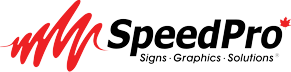Are you preparing to get your graphic design files ready for printing? Many business owners think that once the design is complete, nothing is remaining for them to do except print the item. However, there are still several steps you need to follow if you want the highest quality print that you can get.
If you want to ensure that your print turns out well, here’s what you need to know about how to prep your graphic design files:
1. Always Proofread
You don’t want to find out that your file has a small typo or grammatical error after it has already gone to print. Take the time to look at your graphic design file with an eagle eye. It may be even better if you can get an outside perspective; sometimes, you’re too close to the file to notice a small error. Print items with mistakes don’t look good for your business, so always be sure to follow this step prior to printing!
2. Check Resolution
What will your print file look like if you use an image with a low resolution? Instead of the crisp image you were hoping for, it might be grainy and pixelated. A good rule of thumb is to always use the highest-resolution image you can. If your printer needs to scale it down, you can always go backward, but you can never improve resolution once it’s already low.
3. Pay Attention to Colour Selection
When it comes to printing, what you see is not always what you get. Your design might look one way on the computer but turn out totally different when the printer is finished with it. This is due to the colour scheme used by the computer versus the printing hardware. Computers default to an RGB colour scheme, while printers often use CMYK.
By not switching your computer to the proper colour scheme, you might get a print product that looks remarkably different. The colours may clash, and it won’t be the exact image that you had in mind for your project.
4. Pay Attention to Bleed
To get your design exactly how you want it, you need to be paying attention to the bleed as well as the crop marks. You have plenty of room on your design where your image will be printed, sometimes referred to as the safe area. The bleed is where the image or design will push past the page boundary so that you can effectively trim it.
This is also why it’s important to pay attention to crop lines to make sure that your design will reach all the way to where it will be trimmed.
Choose High-Quality Print Services
When you’re ready to move ahead to print, remember that the quality of your printer matters just as much as your prep work. If you’re looking for high-quality graphic design in London, reach out to Speedpro London to learn more about how we can help you move from prep to print!