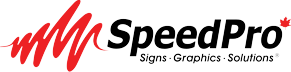When it comes to large format printing, whether you’re creating a banner, poster, or a wall graphic, selecting the right file type is crucial. Using the wrong file type can lead to poor quality prints, including pixelation, colour mismatches, or blurry images. In this post, we’ll break down the best file types for large format print projects, helping you ensure your designs come out looking crisp and professional.
1. TIFF (Tagged Image File Format)
Best For: Photos, detailed graphics, and high-quality raster images.
Why Use It: TIFF is a high-quality, lossless file format that retains image detail and sharpness. It’s perfect for images that need to maintain the highest quality, such as professional photos or fine details in your artwork. While TIFF files can be large, they don’t lose any information through compression.
Pros:
- Retains exceptional image quality.
- Ideal for high-resolution images.
- Supports both lossless compression and uncompressed images.
Considerations:
The main drawback is the large file size, especially for high-resolution images, but this is worth it when quality is your top priority.
2. PDF (Portable Document Format)
Best For: Mixed media, complex layouts, vector elements, and text-heavy designs.
Why Use It: PDF is one of the most versatile file formats for large format printing. It supports both vector and raster graphics, meaning it can handle text, images, and complex designs all in one file. When saved in high resolution and in CMYK colour mode, PDF is a great choice for professional printing.
Pros:
- Supports both vector and raster graphics.
- Preserves the layout and design across different devices and platforms.
- Can handle fonts, images, and text easily.
Considerations:
Make sure to export the file with high resolution (300 DPI) and in CMYK colour mode for the best printing results.
3. EPS (Encapsulated PostScript)
Best For: Logos, line art, and simple graphics.
Why Use It: EPS is a vector format, which means it can be scaled to any size without losing quality. This makes it perfect for large-format prints, especially when you’re working with logos, illustrations, or line art. EPS files can also contain text and raster elements, though they are primarily used for vector graphics.
Pros:
- Scalable without any loss of quality.
- Ideal for logos and illustrations.
- Great for sharp lines and edges.
Considerations:
EPS files can sometimes be tricky to manage with large, complex images, so they work best for vector-based designs rather than photos.
4. AI (Adobe Illustrator)
Best For: Vector art, logos, and scalable graphics.
Why Use It: As a native Adobe Illustrator format, AI files are perfect for creating scalable, professional vector graphics. AI supports high-quality, editable artwork, making it ideal for logos, icons, and other illustrations that need to retain sharpness no matter the print size.
Pros:
- Full scalability without loss of quality.
- Excellent for logos, typography, and vector artwork.
- Editable layers, allowing for easy changes and updates.
Considerations:
Like EPS, AI files are best suited for vector art and may not be ideal for detailed photos or raster-based images.
5. PSD (Photoshop Document)
Best For: Detailed photo manipulation, layered images, and designs that require editing.
Why Use It: PSD is the native file format for Adobe Photoshop, and it allows you to retain layers and edit your images easily. This format is great for complex, high-quality photo-based designs where you need to make adjustments or edits before printing.
Pros:
- Retains layers and editable content.
- Great for photo-heavy designs.
- High-quality image manipulation.
Considerations:
PSD files can become very large, and while they’re excellent for images, they’re not as effective for vector-based designs or text-heavy projects.
6. PNG (Portable Network Graphics)
Best For: Web graphics, logos with transparency.
Why Use It: PNG is a lossless raster format that supports transparency, making it useful for logos and graphics that need to overlay on other images or backgrounds. While it’s suitable for smaller prints, it’s not the best option for large-format printing due to its file size and resolution limitations.
Pros:
- Lossless compression.
- Supports transparency.
- High-quality images.
Considerations:
For large format prints, PNG files often need to be at very high resolution to maintain quality, and even then, the file size can become a concern.
7. SVG (Scalable Vector Graphics)
Best For: Logos, icons, and simple vector-based artwork.
Why Use It: SVG is another scalable vector format that’s perfect for logos and illustrations. Since it’s a vector format, SVG images can be resized without losing any image quality, making it great for large prints.
Pros:
- Fully scalable without quality loss.
- Lightweight and easy to manage.
- Ideal for vector-based artwork.
Considerations:
While SVG is a great format for web and smaller projects, it’s not as commonly used for large-format printing compared to formats like AI or EPS. However, it still works well for simple designs.
Key Tips for Large Format Printing:
- Resolution Matters: Ensure your image has a resolution of at least 300 DPI at the final print size. Higher resolutions will provide better quality, especially for large prints.
- Use CMYK: Always work in CMYK colour mode when preparing files for print. RGB is great for screens but can cause colour discrepancies when printed.
- Optimize File Size: Large-format prints require large files. Make sure your files are optimized for quality and performance to avoid long load times or printing issues.
Final Thoughts
Choosing the right file type for your large format print project can make all the difference in ensuring your prints look sharp, vibrant, and professional. Each file type has its own strengths, so understanding your project needs—whether it’s detailed photos, vector art, or complex layouts—will help you select the best format. Don’t forget to check with your printing company, as they may have specific file preferences or requirements.
By choosing the right file format, you’ll set yourself up for success and ensure that your large format prints stand out! We hope this helps you choose the best file types for your specific print project.